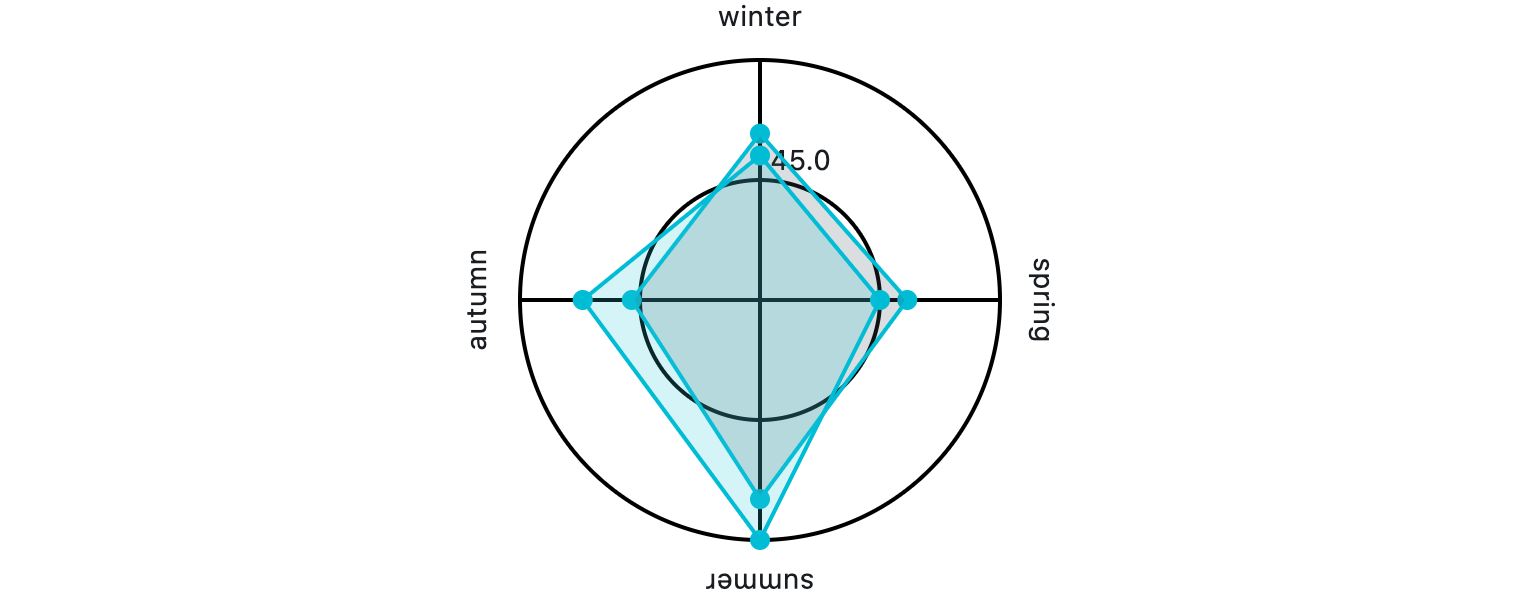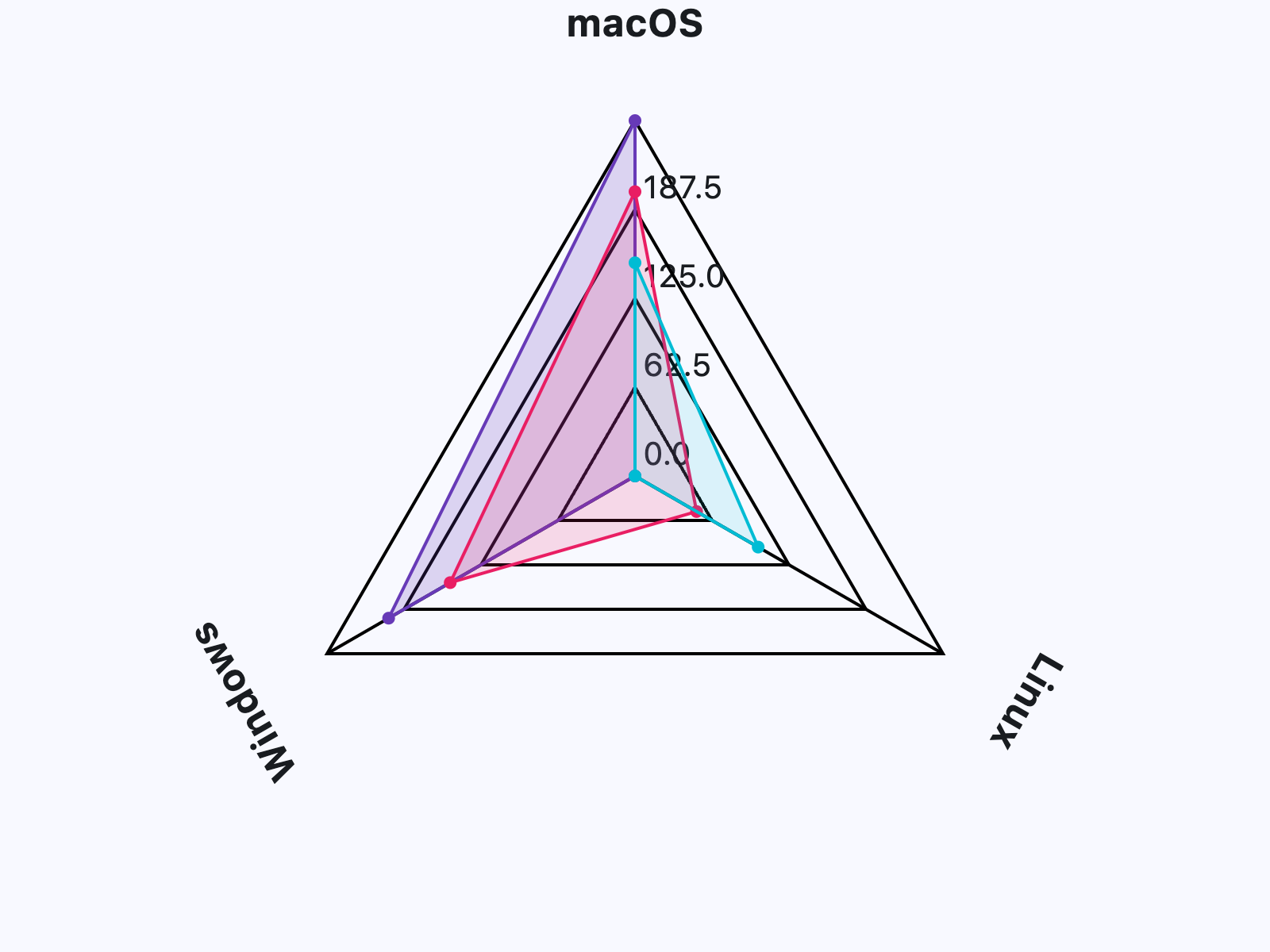RadarChart
Basic radar chart
Inherits: LayoutControl
Properties
-
animation(AnimationValue) –Controls the implicit animation applied when updating this chart.
-
border(Border | None) –The border drawn around this chart.
-
center_min_value(bool) –Whether minimum entry values should be positioned at the center of this chart.
-
data_sets(list[RadarDataSet]) –A list of
RadarDataSetcontrols rendered on the chart. -
grid_border_side(BorderSide) –The style of the radar grid lines.
-
interactive(bool) –Enables touch interactions and event notifications.
-
long_press_duration(DurationValue | None) –The duration before a long-press event fires.
-
radar_bgcolor(ColorValue) –The background color of the radar area.
-
radar_border_side(BorderSide) –The outline drawn around the radar area.
-
radar_shape(RadarShape) –The shape of the radar area.
-
tick_border_side(BorderSide) –The style of the tick rings.
-
tick_count(Number) –Number of tick rings drawn from the centre to the edge.
-
ticks_text_style(TextStyle | None) –The text style used to draw tick labels.
-
title_position_percentage_offset(Number) –Defines the relative distance of titles from the chart center.
-
title_text_style(TextStyle | None) –The text style applied to titles around this chart.
-
titles(list[RadarChartTitle]) –The titles shown around this chart, matching the number of entries per set.
-
touch_spot_threshold(Number) –The radius (in logical pixels) used to detect nearby entries for touches.
Events
-
on_event(EventHandler[RadarChartEvent] | None) –Called when the chart is interacted with.
Examples#
Example 1#
import flet as ft
import flet_charts as fch
def main(page: ft.Page):
page.title = "Radar chart"
page.padding = 20
# page.vertical_alignment = page.horizontal_alignment = "center"
page.theme_mode = ft.ThemeMode.LIGHT
categories = ["macOS", "Linux", "Windows"]
page.add(
fch.RadarChart(
expand=True,
titles=[fch.RadarChartTitle(text=label) for label in categories],
center_min_value=True,
tick_count=4,
ticks_text_style=ft.TextStyle(size=20, color=ft.Colors.ON_SURFACE),
title_text_style=ft.TextStyle(
size=24, weight=ft.FontWeight.BOLD, color=ft.Colors.ON_SURFACE
),
on_event=lambda e: print(e.type),
data_sets=[
fch.RadarDataSet(
fill_color=ft.Colors.with_opacity(0.2, ft.Colors.DEEP_PURPLE),
border_color=ft.Colors.DEEP_PURPLE,
entry_radius=4,
entries=[
fch.RadarDataSetEntry(300),
fch.RadarDataSetEntry(50),
fch.RadarDataSetEntry(250),
],
),
fch.RadarDataSet(
fill_color=ft.Colors.with_opacity(0.15, ft.Colors.PINK),
border_color=ft.Colors.PINK,
entry_radius=4,
entries=[
fch.RadarDataSetEntry(250),
fch.RadarDataSetEntry(100),
fch.RadarDataSetEntry(200),
],
),
fch.RadarDataSet(
fill_color=ft.Colors.with_opacity(0.12, ft.Colors.CYAN),
border_color=ft.Colors.CYAN,
entry_radius=4,
entries=[
fch.RadarDataSetEntry(200),
fch.RadarDataSetEntry(150),
fch.RadarDataSetEntry(50),
],
),
],
)
)
if __name__ == "__main__":
ft.run(main)
Properties#
class-attribute
instance-attribute
#
animation: AnimationValue = field(
default_factory=lambda: Animation(
duration=Duration(milliseconds=150), curve=LINEAR
)
)
Controls the implicit animation applied when updating this chart.
class-attribute
instance-attribute
#
border: Border | None = None
The border drawn around this chart.
class-attribute
instance-attribute
#
center_min_value: bool = False
Whether minimum entry values should be positioned at the center of this chart.
class-attribute
instance-attribute
#
data_sets: list[RadarDataSet] = field(default_factory=list)
A list of RadarDataSet controls rendered on the chart.
class-attribute
instance-attribute
#
grid_border_side: BorderSide = field(
default_factory=lambda: BorderSide(width=2.0)
)
The style of the radar grid lines.
class-attribute
instance-attribute
#
interactive: bool = True
Enables touch interactions and event notifications.
class-attribute
instance-attribute
#
long_press_duration: DurationValue | None = None
The duration before a long-press event fires.
class-attribute
instance-attribute
#
radar_bgcolor: ColorValue = TRANSPARENT
The background color of the radar area.
class-attribute
instance-attribute
#
radar_border_side: BorderSide = field(
default_factory=lambda: BorderSide(width=2.0)
)
The outline drawn around the radar area.
class-attribute
instance-attribute
#
radar_shape: RadarShape = POLYGON
The shape of the radar area.
class-attribute
instance-attribute
#
tick_border_side: BorderSide = field(
default_factory=lambda: BorderSide(width=2.0)
)
The style of the tick rings.
class-attribute
instance-attribute
#
tick_count: Number = 1
Number of tick rings drawn from the centre to the edge.
Must be greater than or equal to 1.
Raises:
-
ValueError–If set to a value less than
1.
class-attribute
instance-attribute
#
ticks_text_style: TextStyle | None = None
The text style used to draw tick labels.
class-attribute
instance-attribute
#
title_position_percentage_offset: Number = 0.2
Defines the relative distance of titles from the chart center.
0draws titles near the inside edge of each section.1draws titles near the outside edge of each section.
Must be between 0 and 1 (inclusive).
Raises:
-
ValueError–If set to a value less than
0or greater than1.
class-attribute
instance-attribute
#
title_text_style: TextStyle | None = None
The text style applied to titles around this chart.
class-attribute
instance-attribute
#
titles: list[RadarChartTitle] = field(default_factory=list)
The titles shown around this chart, matching the number of entries per set.
class-attribute
instance-attribute
#
touch_spot_threshold: Number = 10
The radius (in logical pixels) used to detect nearby entries for touches.
Events#
class-attribute
instance-attribute
#
on_event: EventHandler[RadarChartEvent] | None = None
Called when the chart is interacted with.